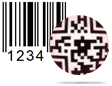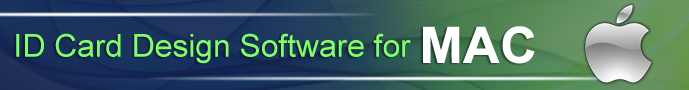Student ID Cards Maker

Student ID Cards Maker Software enables users to design multiple students id cards with different barcode value and text simultaneously. You can design id cards for group of people at a time using 'Live Group and Batch Processing Mode'. This mode includes Excel Data and Bulk opertaions with Live features.

Procedural Screenshots
Choose any mode either "Design Card using Pre-defined Templates" or "Live Group and Batch Processing Mode" for designing ID Card. Here, we have chosen "Live Group and Batch Processing Mode" mode for demonstration purpose.
Software Features
- Camera Setting:Software is inbuilt with 'Camera' to take photo for your ID card.
- Browse Data From Excel: Software provides "Live Group and Batch Processing Mode" for ID card Designing of group of people using Excel Data File.
- Image Cropping Tool: To crop a single image or multiple images for your ID Card.
- Export Designed ID Card: Export your designed student ID card As Image, As Template and As PDF file format.
- Print Designed ID Cards: Option to print designed ID cards using advanced print settings.
- Batch Processing Series: You can design multiple Student ID cards with different barcode value and text.
- E-mail Setting: Software provides E-mail setting feature to send created ID cards at specified email address.
- Copy Card Design: Software is having an option to copy current design of ID card to the other side of card.
- Advanced Image Designing Objects: Design ID cards using Text, Line, Rectangle, Ellipse, Triangle, Star, Symbols, Signature, Barcode, Watermark and Images.
- Option to include text feature property and select image from library during ID card designing process.
- Allows user to design Student ID card with "One (Front Side)" or "Two (Front & Back Side)" option as per requirements.