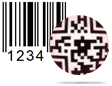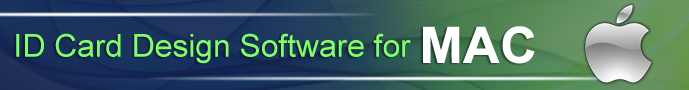Mac Student ID Cards Maker Screenshots
1
Choose any one module

Software has two modules to design and print student ID cards on MAC. Choose any one module as we have selected Live Group and Batch Processing Mode for demonstration purpose.
2
Select any one Student ID Card Design sample

Select any one Student ID Card Design sample from different pre-loaded card design templates. Click on Next button to continue.
3
Designed student ID card

Here you can see Front side of designed student ID card. Software has option to add barcode, signature, text and image on ID card.
4
Print Settings

To print multiple student ID cards, adjust various print settings and click on Print button. You can see print preview of ID cards using Preview option.