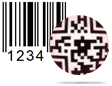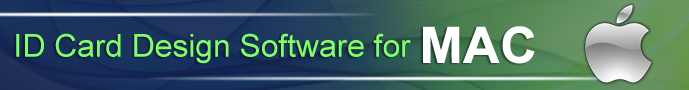Mac ID Card Design Software Screenshots
1
Choose any one module

For designing ID cards, choose any one module according to your requirement. For demonstration purpose, here we have selected 'Design using Pre-defined Templates' module.
2
Select any one template

Software provides various pre-defined ID card design samples, select any one template according to your choice. Click on 'Fill User Profile' button to add user information on ID cards.
3
User Profile Information

Browse excel file of user details and you can also create batch processing series. Select data source, series/excel column, select card sides and click OK button to continue.
4
Card Properties

Now you can do further modification and editing in your designed ID cards using card properties and card designing objects.
5
Print Settings

To print your designed ID cards, fill various print properties and click on Print button.