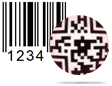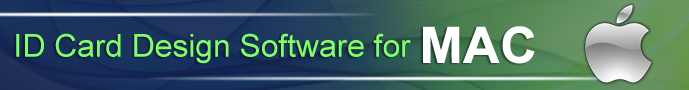Mac ID Cards (Corporate Edition) Screenshots
1
Select any one module

Software has five modules to generate and print ID cards. Select any one module as we have selected Start by using Wizard only for demonstration purpose.
2
Specify card information

Specify card information (for example- card background, card border etc.) and click on Fill user profile button.
3
Fill User Profile Information

Import excel file of user details for quickly generating multiple ID cards. Select Data Source, Series/Excel Column, Card Sides and click OK button.
4
Card Properties

Now you can do further modification in your designed ID card using various card designing tools and card properties.
5
Print Settings

Fill various print properties and click on Print button to print designed ID cards. Using Preview option you can see the preview of designed ID cards.