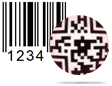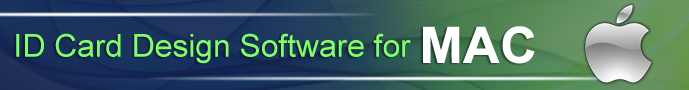ID Cards Maker (Corporate Edition) Screenshots

Select Template Category and choose template for your ID Card, Select Card Size, Width and Height as per your requirement. Now click on "Fill user profile" button to fill id card details.

Click "Fill User Profile" button to add details on Template (including Name, Title, Company Name, Company Slogan etc). If you want to enter details using Excel file, Use "Browse Excel File" button. You can add image on your card by browsing the path of that image or by capturing image using Camera.

Here, is your designed ID Card. If you want to do further modification in your card, you can use "Card Properties" option.

To print your designed ID card, First go to 'Print' option in Tool Bar. Fill all the printing details as per your requirements then click on 'Print' Button.