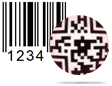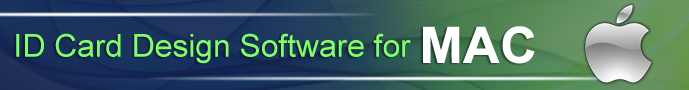Batch Processing Features Procedure
Barcode Generator software has two designing panel - has two designing modes –
Software provides advance batch processing feature to generate list of barcodes. You can create barcode list using any of the following designing method –


Procedural Screenshots
Generate series of barcode with barcode settings batch processing method and design barcode image using general settings, font settings, color settings and image settings.
With batch processing (Barcode Settings) you can –
1. Create Barcode List - Generate list of barcodes using sequential series, random series and constant value series.
2. Export Barcode List – You can export data sheet as Excel file.
3. Import Barcode List - Import barcode list either from excel or text file as per requirement.


Procedural Screenshots
Barcode designing view method provides option to design barcode label using various drawing tools including text, line, barcode, pictures etc. and generate barcode series using batch processing technique.
Advance batch processing (barcode designing view) method allows you to -
1. Create Barcode List - Create and Manage Batch processing Series.
2. Export Barcode List – Export list of barcodes in Excel as well as text file format.
3. Import Barcode List - You can import barcode list from text or Excel file.
- Corporate Edition
- Professional Edition
- Standard Edition
- Mac Edition
- Healthcare Industry
- Manufacturing Industry
- Packaging Supply
- Post Office and Bank
- Publishers Industry
- Inventory Control
- Mac - Corporate Edition