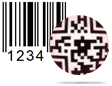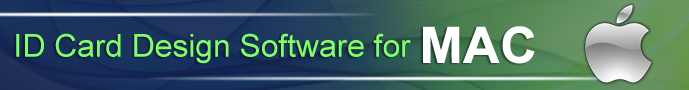Barcode Generator Software Features
Do you want to create barcode labels, sticker, tags etc for your business?
No worry, now you can easily make barcode labels using DRPU barcode Generator software. Barcode label maker software helps you to design and print your own style barcodes as per business requirement.
Barcode label maker software easily generates printable barcode labels in linear as well as 2D barcode font standards.
Barcode generator software provides two ways to design barcode images –
Choose your designing method and generate barcodes accordingly.
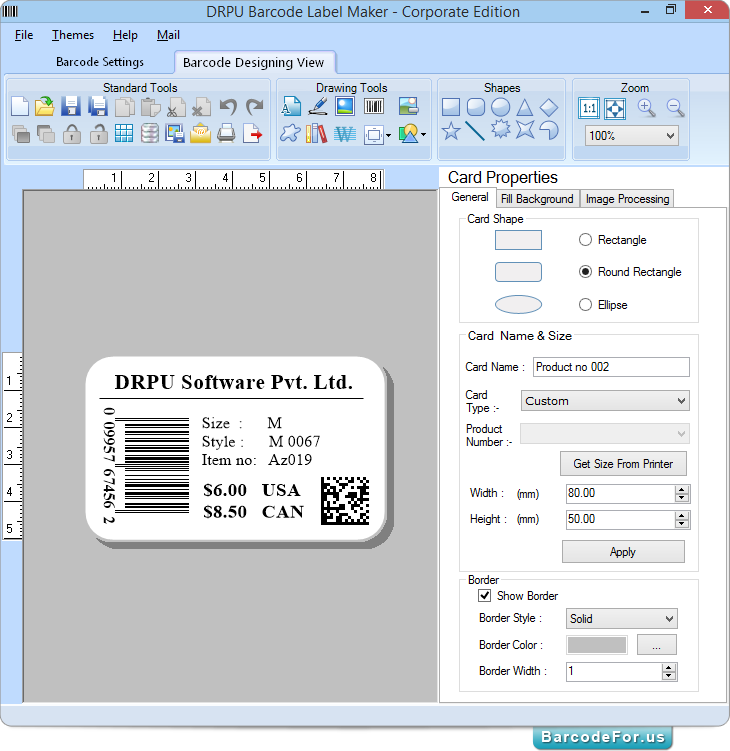
- Save Barcode Logs – Using this feature, you can save barcode logs for future usage.
- Batch Processing series - With advance batch processing feature, you can generate list of barcode value, header and footer using sequential series, constant value series and random series. Batch processing method also provide import list and export list option.
- Export Barcode – Save barcode image in any image file format including PNG, JPG, GIF, EMF, PDF etc.
- Email Settings – send design barcode via Email using advanced Email settings.
- Print Settings - Barcode generator helps you to print your design barcode image with advance print settings.
There are two printing modes –- Pre Define Label Stock Print Mode- Software supports all major product label brands including Ace label, Avery A4, Hisago, Lorenz Bell, Tico etc.
- Manual print Mode
Software also provides an option to  Copy barcode and paste it in MS-Excel, MS-Word, MS-Paint etc.
Copy barcode and paste it in MS-Excel, MS-Word, MS-Paint etc.

In barcode designing view mode, you can create printable barcode labels using various drawing tools including Text, Barcode, Picture, Signature, Watermark, Custom Shapes etc.